In this post I am going to introduce you Hackademic Challenges , those are Hacking challenges provided by OWASP, it is an open source project that helps you test your knowledge on web application security. You can use it to actually attack web applications in a realistic but also controllable and safe environment. And here I will show you how to solve Hackaademic Challenges 1 to 10 complete and how to set Up hackademic challenges in your own computer, Along with a way perform your hackademic Challenges without needing for apache XAMPP or any server, you can do it all online.
You can learn hacking in a legal way using hackademic challenges, but it focus on Web Applications only which means this attack is for hacking websites. and the most exciting thing about this is that you can do it fully offline.
Requirements for Hackademic Challenges Offline
- Computer
- Operating system recommended Kali Linux
- XAMPP or WAMPP
- Hackademic Challenges zip file
You need a Computer before getting Operating system Right?, then the reason why I recommend Kali Linux is because, you don`t need to install any kind of penetration testing tool, Kali Linux come with it so no more wasting your mobile data downloading hacking tools.
If you don`t have Kali Linux visit here to download it and install it on your virtual machine
https://www.kali.org/get-kali/#kali-virtual-machines
XAMPP or WAMPP are applications that will help you create you own local server so that you can host you hackademic in it which makes it fully offline
You can download XAMPP here. For kali Linux, chose Linux but if you are using windows choose the first one https://www.apachefriends.org/download.html
Hackademic Challenges Zip file is the Web App that you are going to be hacking.
you can download it from here
https://sourceforge.net/projects/challenges/
Setting Up Hackademic Challenges Localhost
If you successfully Install Kali Linux or any Operating system you choose,
The next thing you have to do is to Install your Server which is XAMPP to install XAMPP
On windows navigate to your download folder and double click on the XAMPP file you have downloaded and follow the instructions to install
Note: Make sure you leave everything as default while installing XAMPP.
after you download it successfully open XAMPP and start apache and mysql make sure you click on admin in MySQL and then go to this address on your browser http://127.0.0.1/ to make sure XAMPP is installed Successfully on your computer. for better understanding watch this video
Installing and Setting up XAMPP on Linux
Firstly, go to your download directory or anywhere your downloaded XAMPP is located, and then open terminal on that folder and type this command
sudo ./thename of the file
it will be something like this
sudo ./xampp-XXX-XXX
and hit enter it will install you XAMPP on your computer
after that type this command to start you server
sudo /opt/lampp/lampp start
you will see something like this
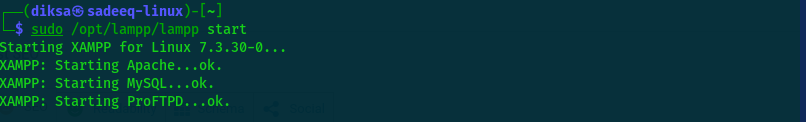
open up your browser in the search bar enter this to make sure our server is good and up and running
http://127.0.0.1
it it display something like this then we are good to go
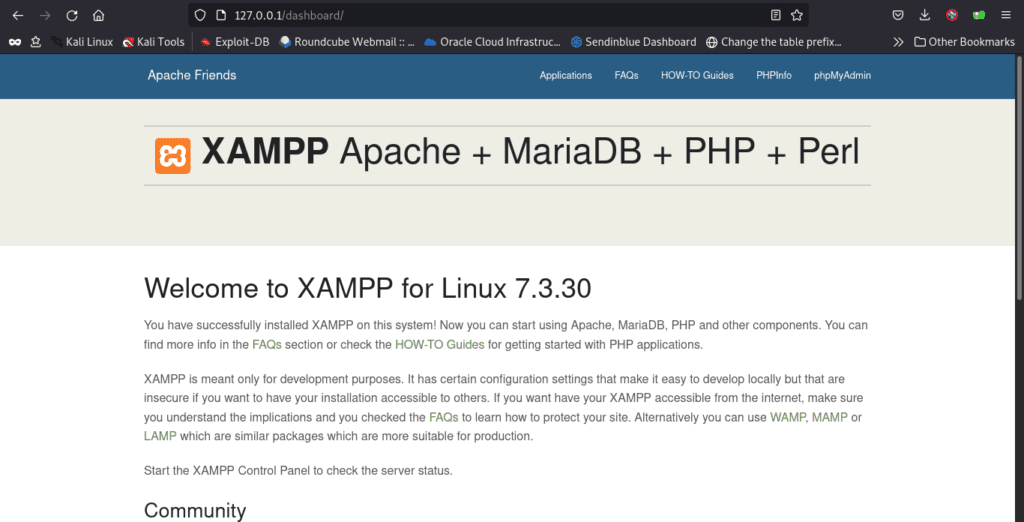
How to Host Hackademic Challenges in your Local Server
Firstly Extract the hackademic Challenges zip file , copy it and past it to this folder .
On Windows
go to C:/XAMPP/htdocs
meaning in you computer drive C: go to the folder called XAMPP and double click again and enter htdocs then paste the folder there.
On Linux
Extract the zip file Hackademic Challenges and open terminal in the location where you extract the file
and type this command
mv ‘Hackademic Challenges’ /opt/lampp/htdocs
and hit enter.
Make sure you copy the zip file and kept it somewhere else.
After that go to your browser and type http://127.0.0.1/Hackademic_Challenges
you will see a welcome screen for hackademic as shown below
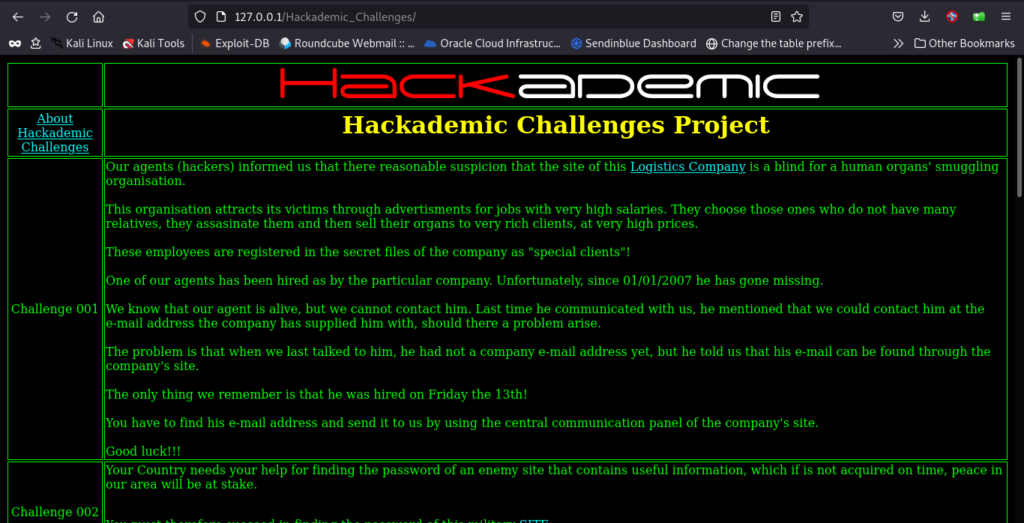
Setting Up Hackademic Challenges Online
You can do all of the challenges online, without having to install and set up any server like XAMPP,
if you choose to do it online, which makes it more real, you can visit this site http://hackademic.teilar.gr/
OWASP host you Hackademic Challenges to practice your Ethical Hacking skills for free, when you visit the site, click on Web 1, to start your first challenge. Below is how the home page looks
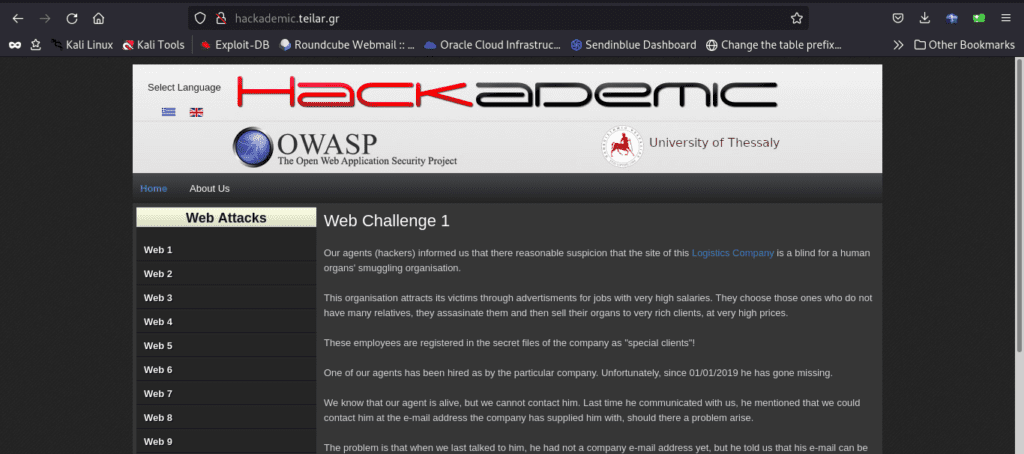
Congratulations, You are now ready to start practicing Hacking on you own Computer fully offline or Online, using OWASP Hackademic Challenges. That`s it for this one meet you in OWASP Hackademic Challenge One, where we shall solve our first Hacking Challenge.!
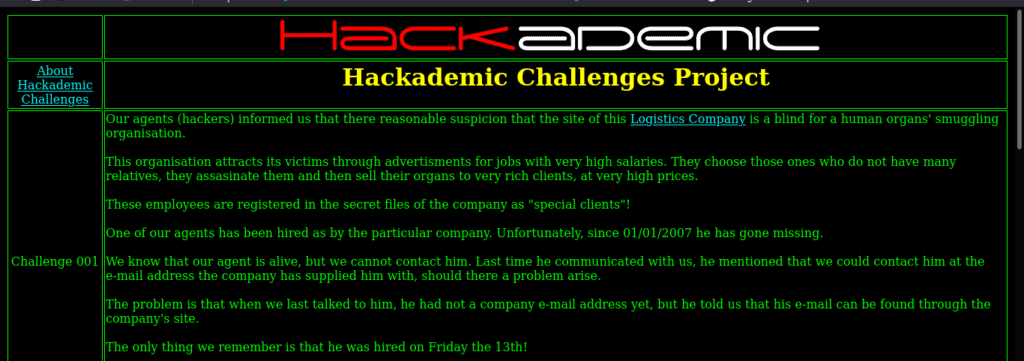


Pingback: Hackademic Challenge One 1 - Sadeeq Technologies
Sir this is the best of all