If you’re an Android user, you know that one of the biggest frustrations with these devices is that they can slow down over time. Whether it’s due to an accumulation of apps, photos, videos, or just general wear and tear, the performance of your phone can take a noticeable dip. Fortunately, there are several things you can do to increase the speed of your Android phone and get it running like new again. Below are some options on how to increase the speed of your android phone.
1. Clear the Cache
One of the quickest and easiest ways to speed up your Android phone is by clearing the cache. The cache is a temporary storage area for data that your phone uses to quickly access frequently used information. Over time, the cache can accumulate a lot of data and slow down your phone’s performance. To clear the cache, go to your phone’s settings, select “Storage,” and then “Cached data.” Confirm that you want to clear the cache, and your phone will clear out all of the accumulated data.
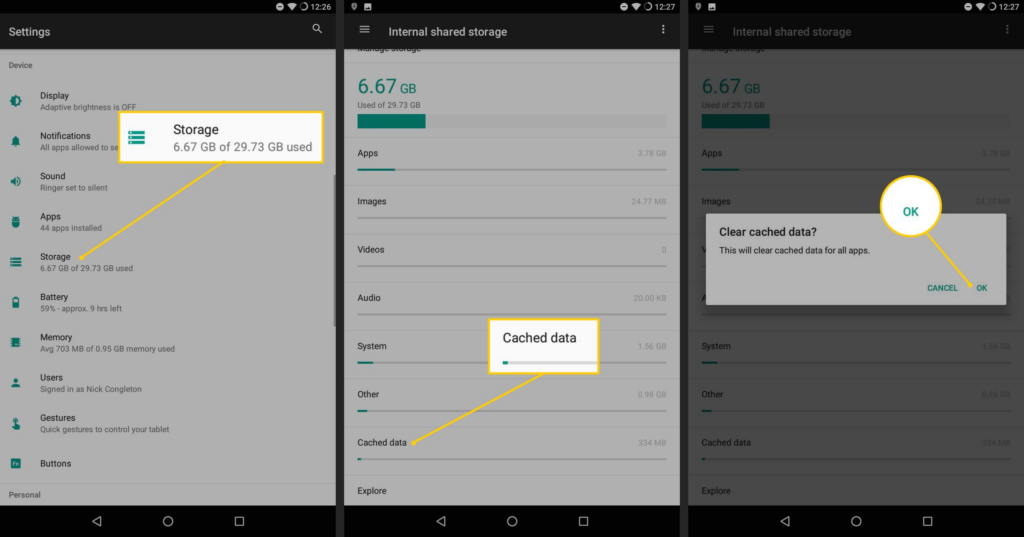
2. Uninstall Unused Apps
Another way to free up space on your phone and improve its performance is to uninstall apps that you no longer use. Some apps run in the background and consume valuable resources, even if you’re not actively using them. To see which apps are taking up the most space on your phone, go to your phone’s settings, select “Storage,” and then “Apps.” From there, you can see which apps are taking up the most space, and you can uninstall any that you no longer need.
3. Disable Animations
Animations are a great way to make your phone look and feel more responsive, but they can also consume valuable resources and slow down your phone. To disable animations, go to your phone’s settings, select “Developer options,” and then “Window animation scale,” “Transition animation scale,” and “Animator duration scale.” Set each of these options to “0.5x” to reduce the duration of the animations and speed up your phone.
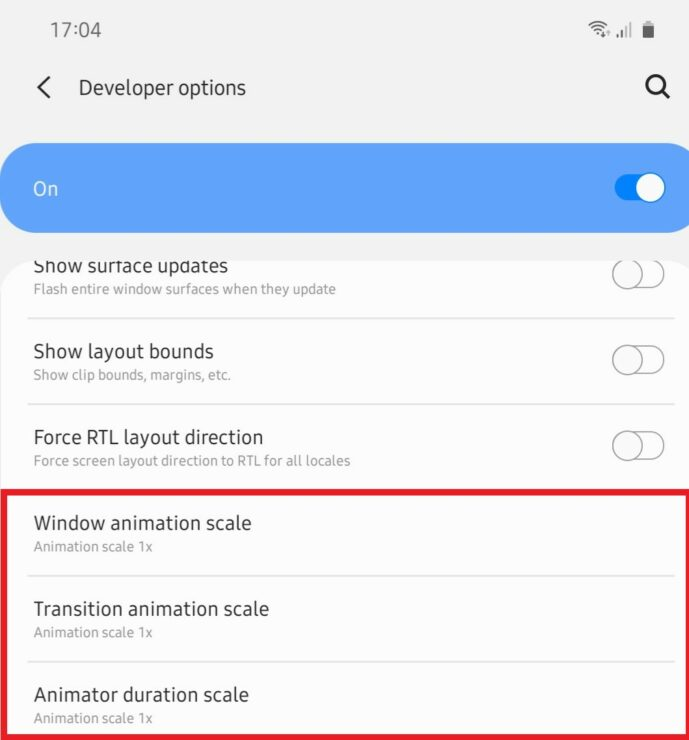
4. Use a Lightweight Launcher
A lightweight launcher can help speed up your phone by reducing the amount of memory and resources that your phone uses. Launchers are essentially skins that you can apply to your phone’s home screen, and they can have a big impact on performance. Some popular lightweight launchers include Nova Launcher, Apex Launcher, and Evie Launcher. Try out a few and see which one works best for you.
5. Remove Widgets
Widgets are a great way to quickly access information from your home screen, but they can also consume a lot of resources and slow down your phone. If you have a lot of widgets on your home screen, try removing some of them to see if it speeds up your phone.
6. Disable Background Sync
Many apps use background sync to keep your data up to date, but this can consume a lot of resources and slow down your phone. To disable background sync, go to your phone’s settings, select “Accounts,” and then choose the account you want to manage. From there, you can choose which apps you want to turn off background sync for.
7. Use a Task Killer
Task killers are apps that automatically kill apps running in the background, freeing up memory and improving your phone’s performance. However, task killers can sometimes cause more harm than good, as they can force apps to stop in the middle of an important task. Use task killers with caution, and only use one that you trust.
In conclusion, there are several ways to increase the speed of your Android phone, from clearing the cache to disabling animations and using a lightweight launcher. By following these tips, you can get your phone running smoothly.
Check out other post Like this https://sadeeqtech.com.ng/altenative-to-ussd-codes-sim-toolkit/

